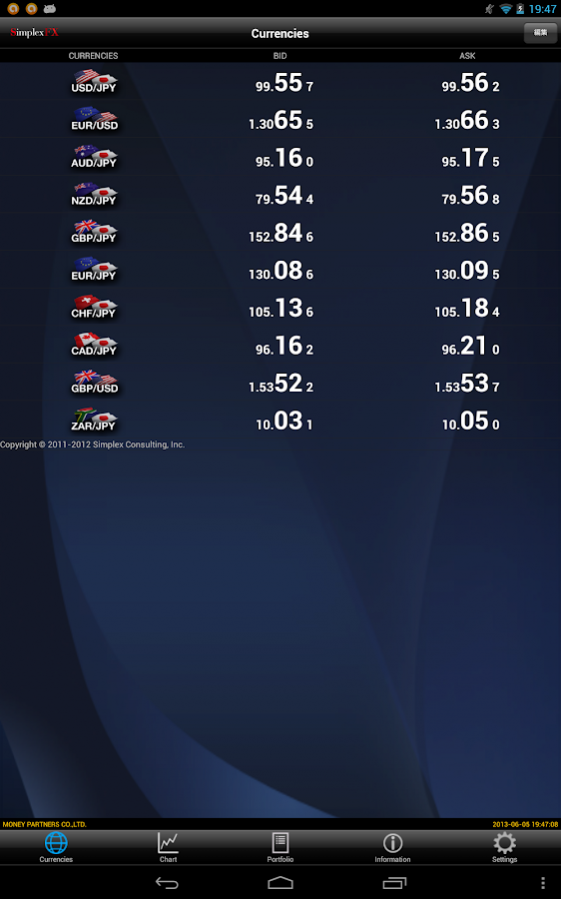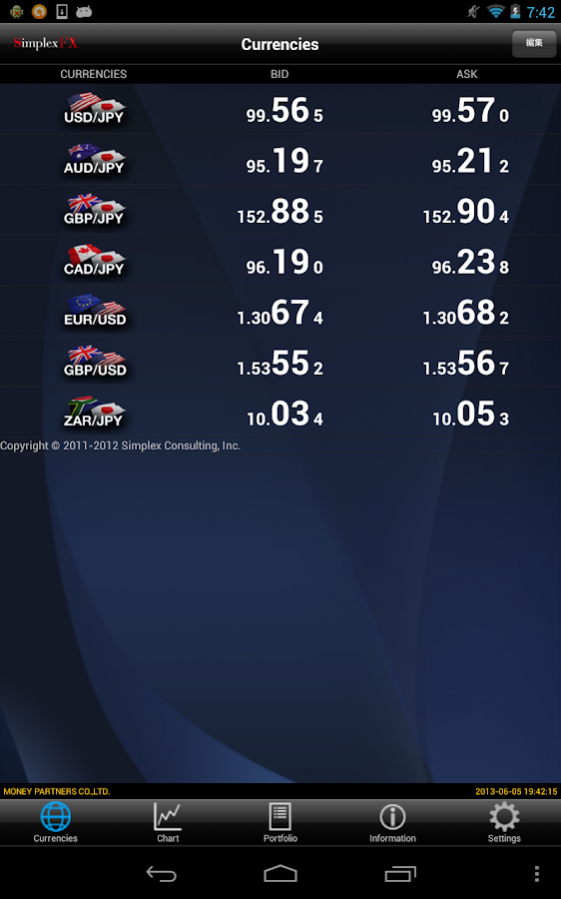Simplex FX 2.7.0
Free Version
Publisher Description
Simplex FX is a foreign exchange (FX) analysis tool.
You can access real-time FX rates and charts. By inputting your positions, you can also check your profit and loss status.
Main Features and Functions of the tool:
- 13 Major Currency Pairs
- Real-Time FX Rates
- Multi-functional FX Charts
- Portfolio Management
- Widget
Application Provider:
Simplex Inc.
http://www.simplex.ne.jp/en/
For requests and comments, please send an email to the address below. Received requests and comments will be refered for future enhancements.
android-fx@simplex.ne.jp
With over 16 years of experience, our knowledge and skills are provided to a number of leading financial institutions, primarily in Japan. In the wholesale sector, eight major securities companies are using our fixed income solution. For the retail sector, approximately 30% of the total volume of FX transactions within Japan are traded using our sophisticated FX solution.*
*Based on data disclosed by the Financial Futures Association of Japan.
The Application Provider (Simplex Inc.) may stop the service without any advance notification. For other disclaimers, please refer to the notices in the application.
About Simplex FX
Simplex FX is a free app for Android published in the Accounting & Finance list of apps, part of Business.
The company that develops Simplex FX is Simplex Inc.. The latest version released by its developer is 2.7.0. This app was rated by 2 users of our site and has an average rating of 3.0.
To install Simplex FX on your Android device, just click the green Continue To App button above to start the installation process. The app is listed on our website since 2019-11-08 and was downloaded 72 times. We have already checked if the download link is safe, however for your own protection we recommend that you scan the downloaded app with your antivirus. Your antivirus may detect the Simplex FX as malware as malware if the download link to simplex.macaron.santa.pkg is broken.
How to install Simplex FX on your Android device:
- Click on the Continue To App button on our website. This will redirect you to Google Play.
- Once the Simplex FX is shown in the Google Play listing of your Android device, you can start its download and installation. Tap on the Install button located below the search bar and to the right of the app icon.
- A pop-up window with the permissions required by Simplex FX will be shown. Click on Accept to continue the process.
- Simplex FX will be downloaded onto your device, displaying a progress. Once the download completes, the installation will start and you'll get a notification after the installation is finished.